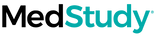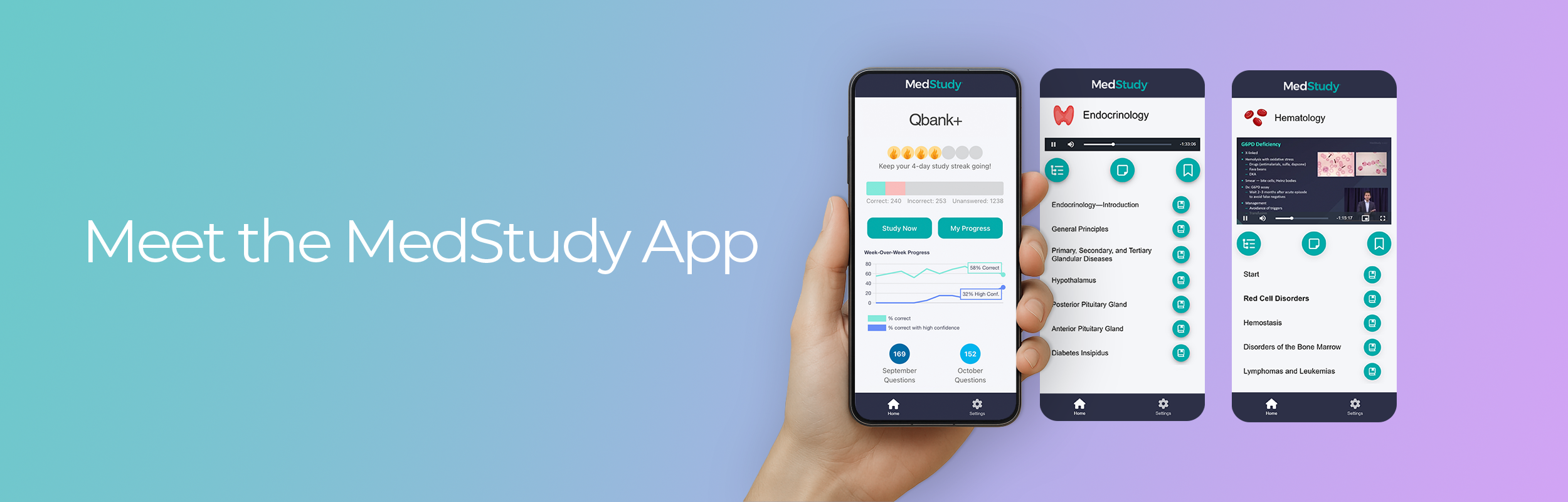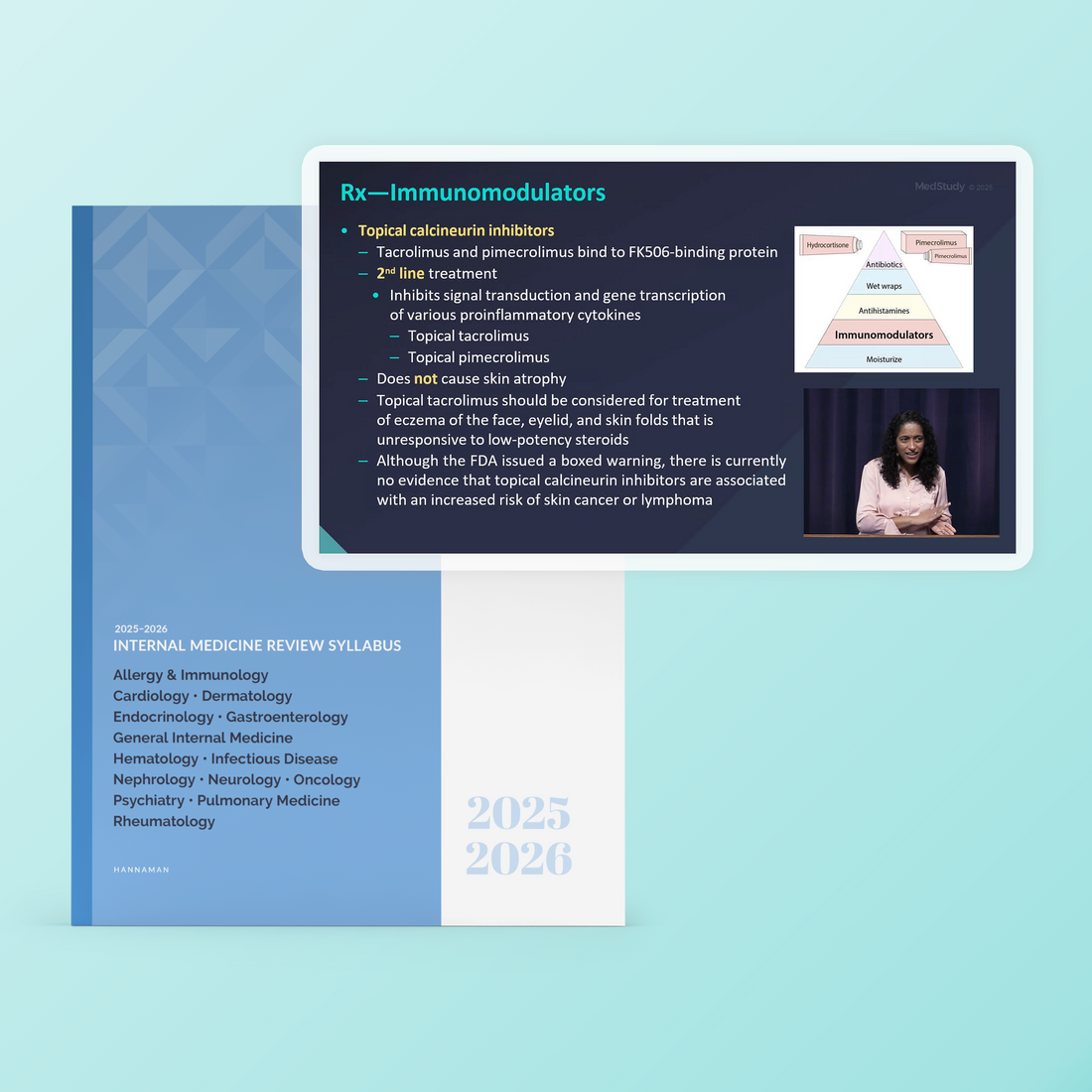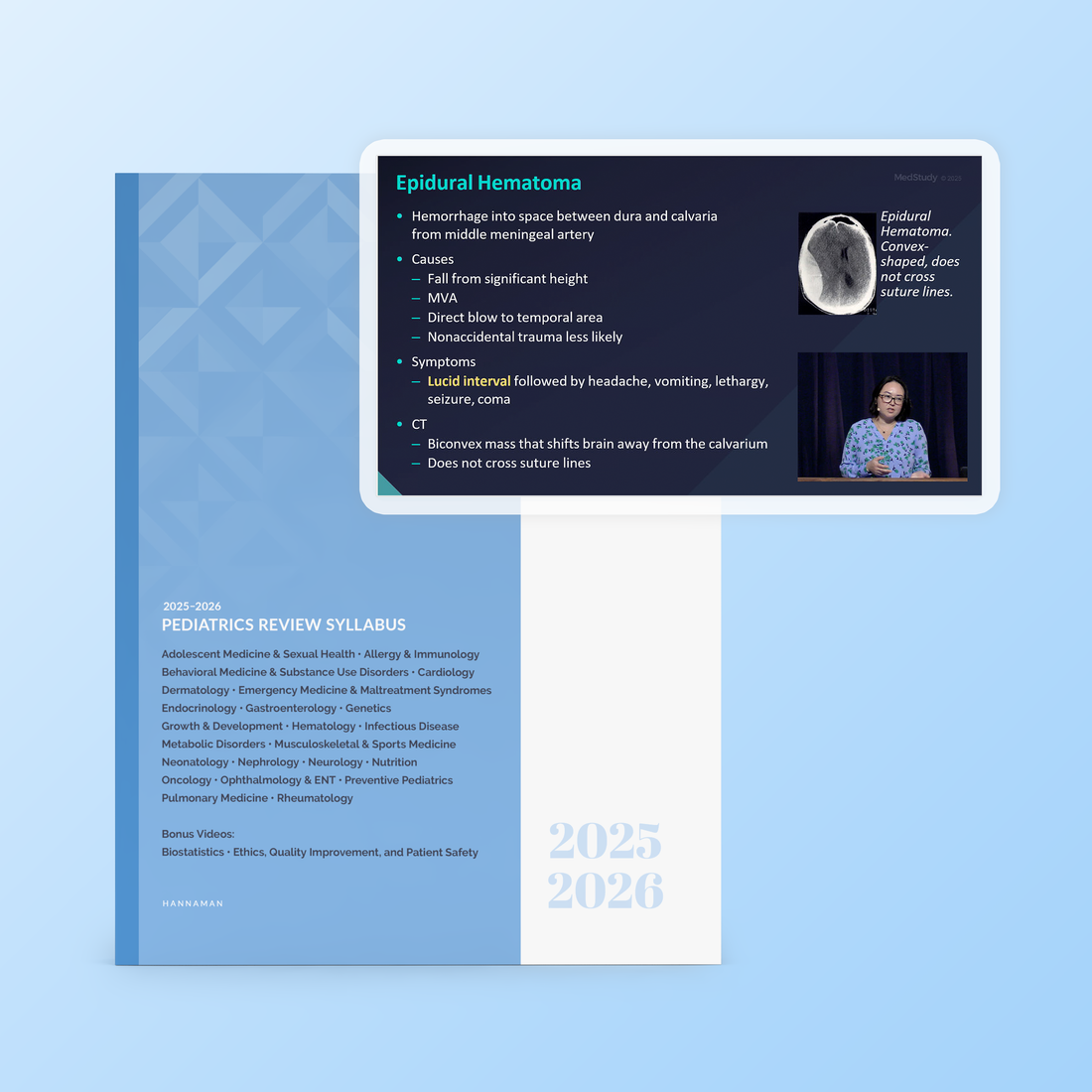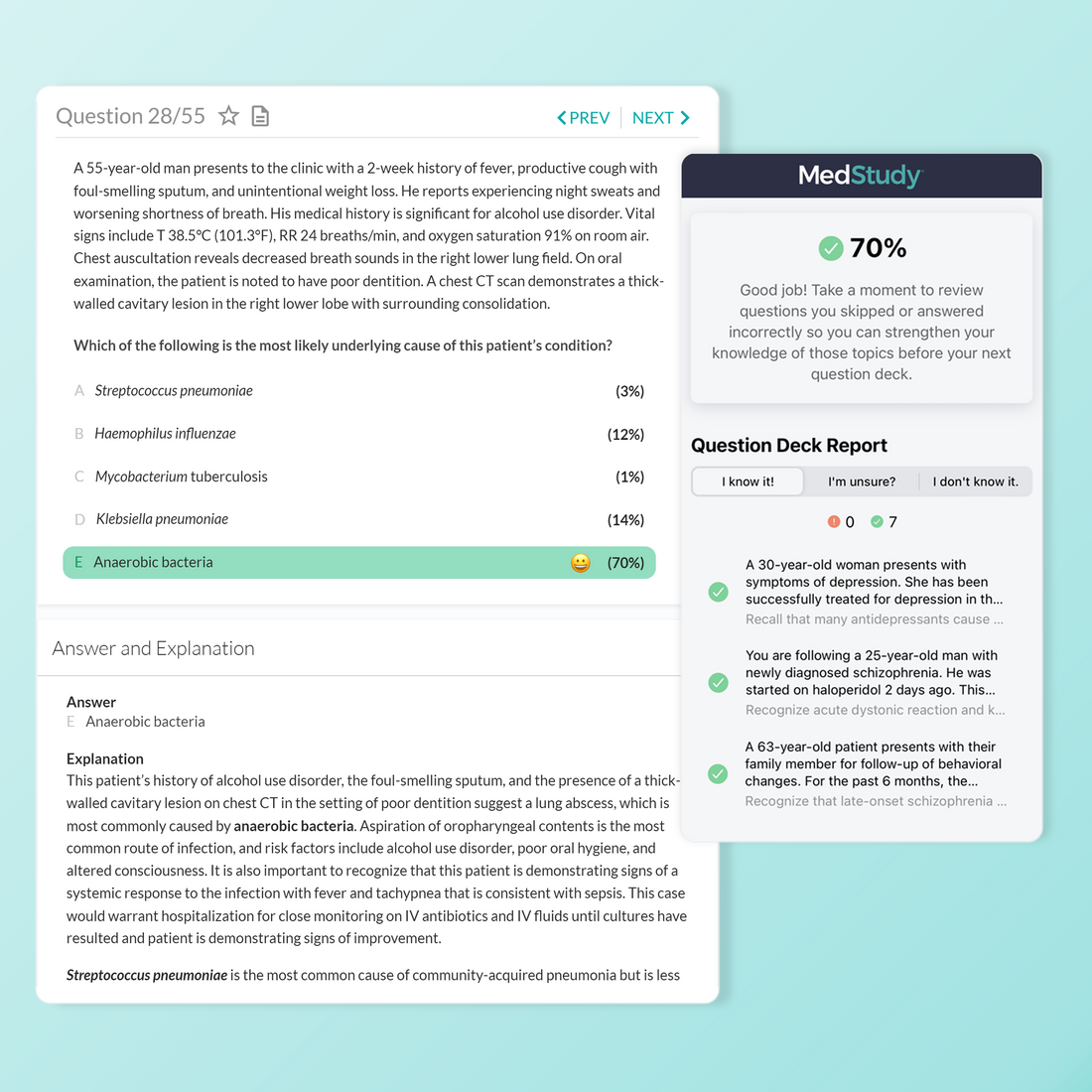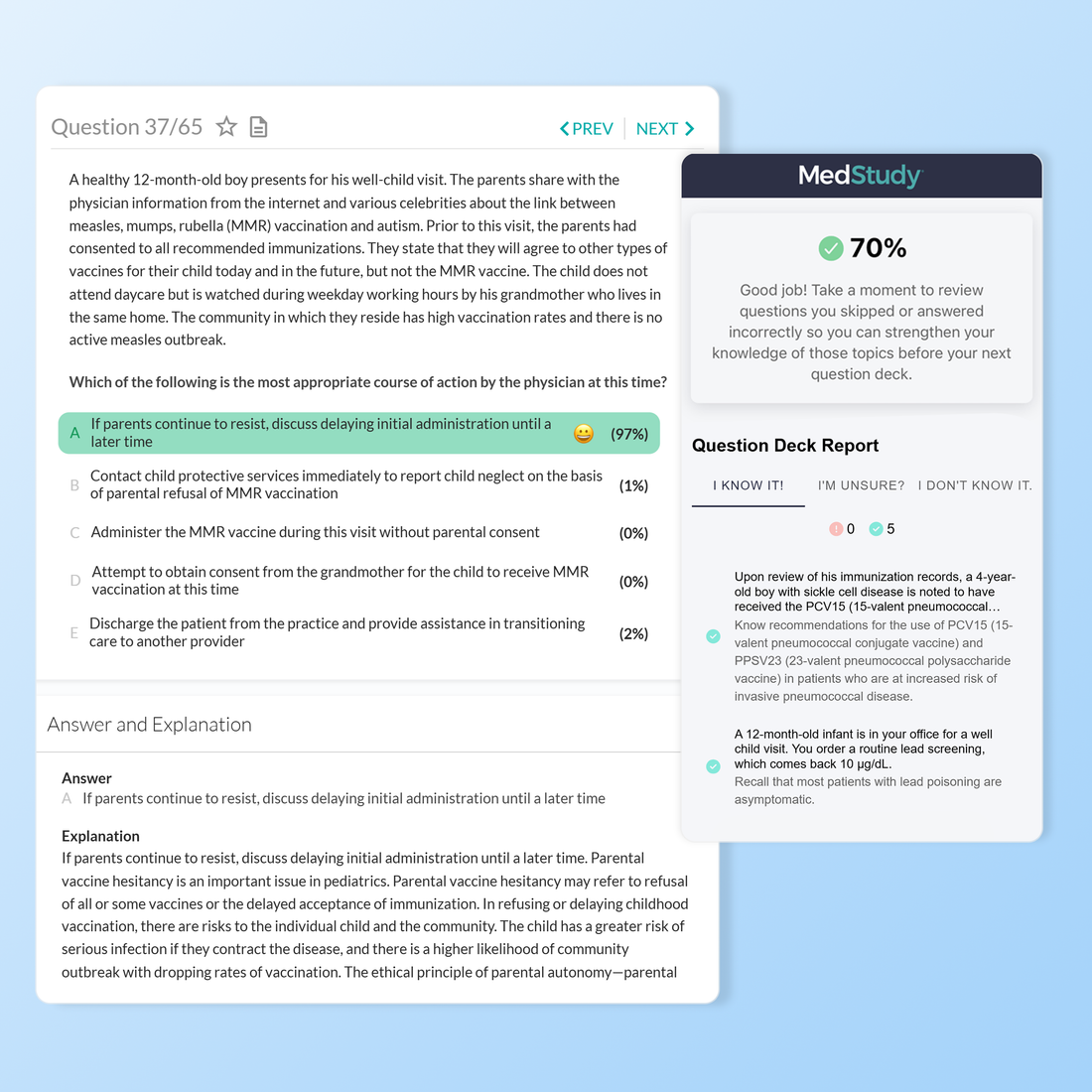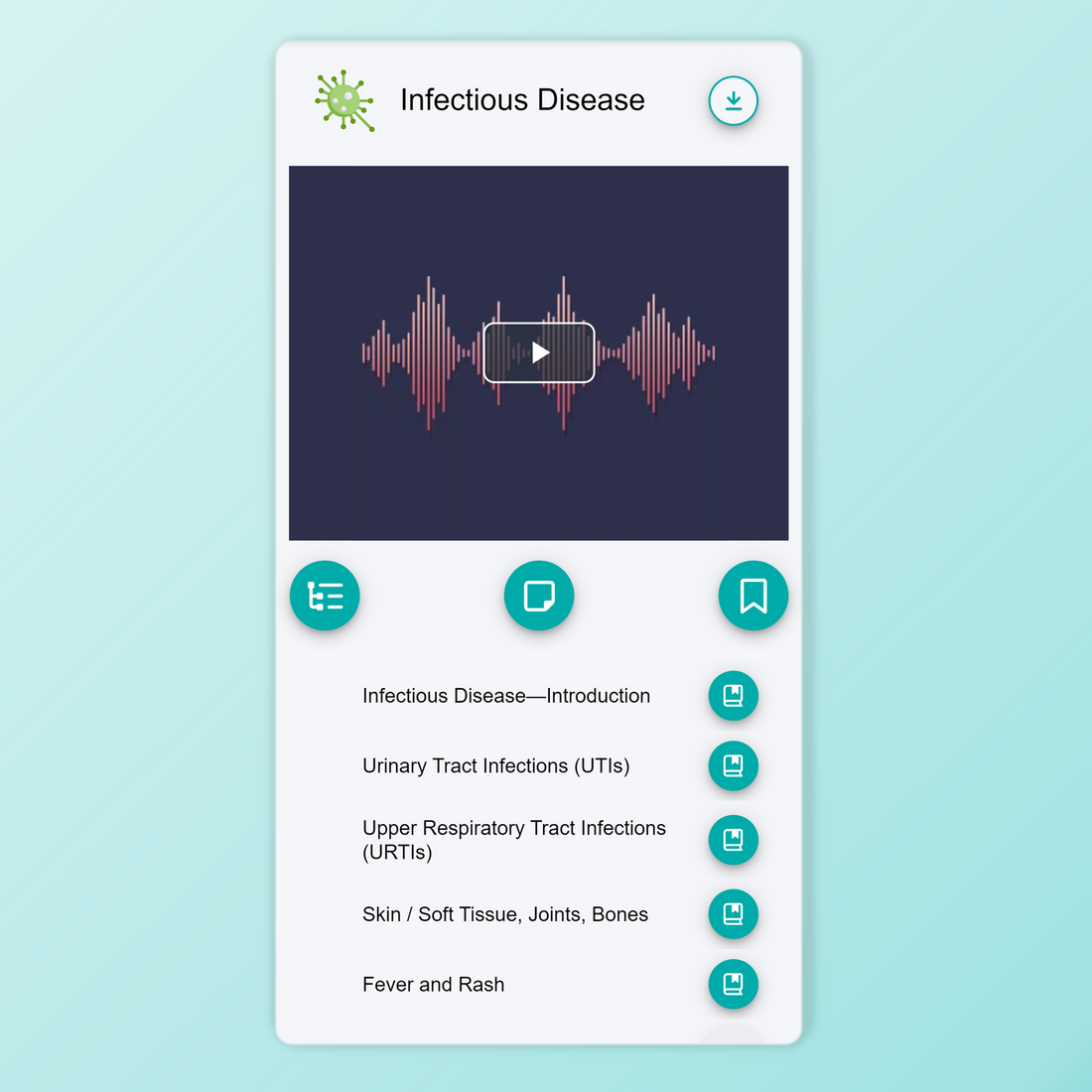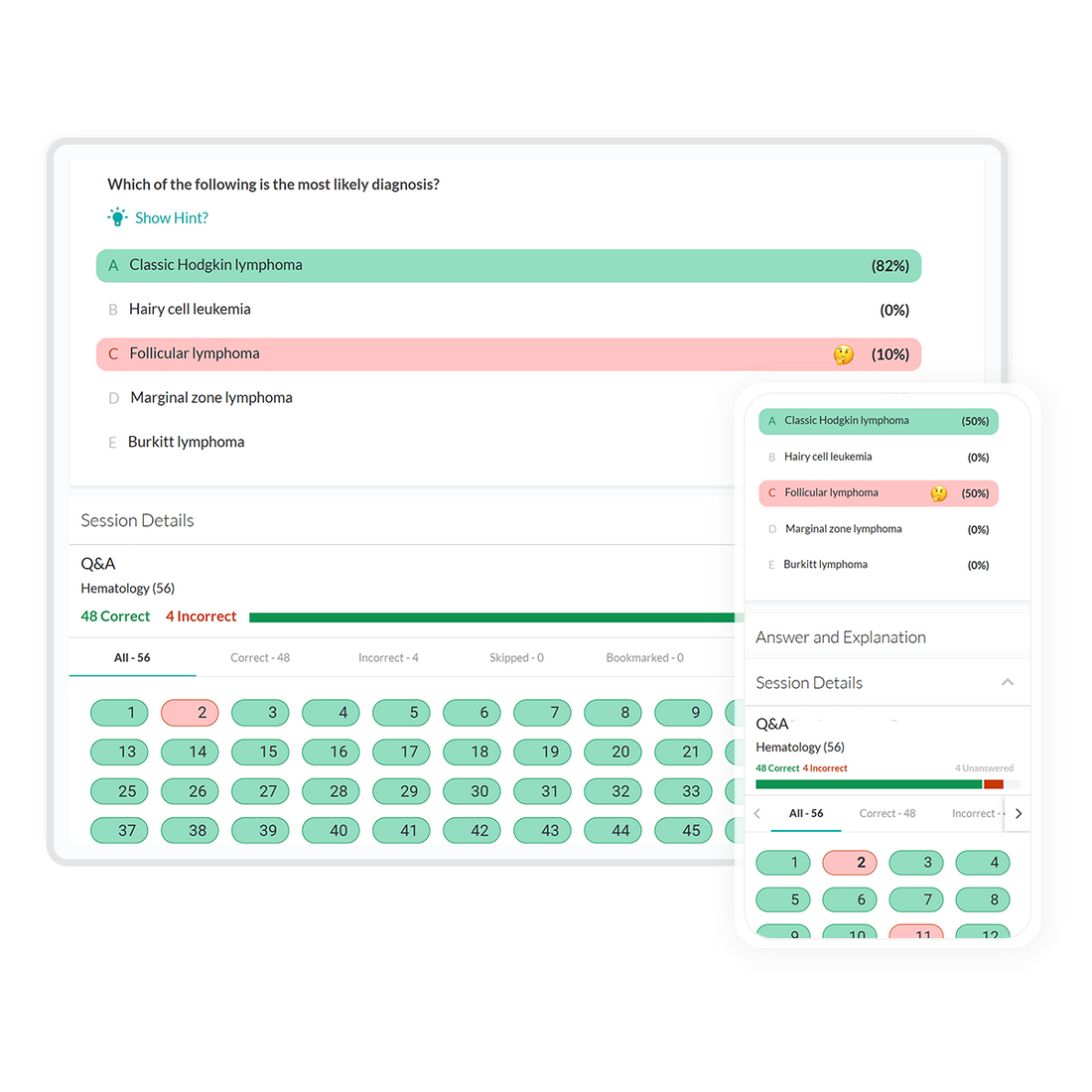The MedStudy App Just Got Better
Now you can access Video Board Review, Audio Pearls, Flashcards & Qbank+ with the free MedStudy mobile app.
Already using the app? Update it now to unlock the latest features and upgrades, including access to video and audio products.
Start studying in the MedStudy app
-
2025-2026 Internal Medicine Video Board Review
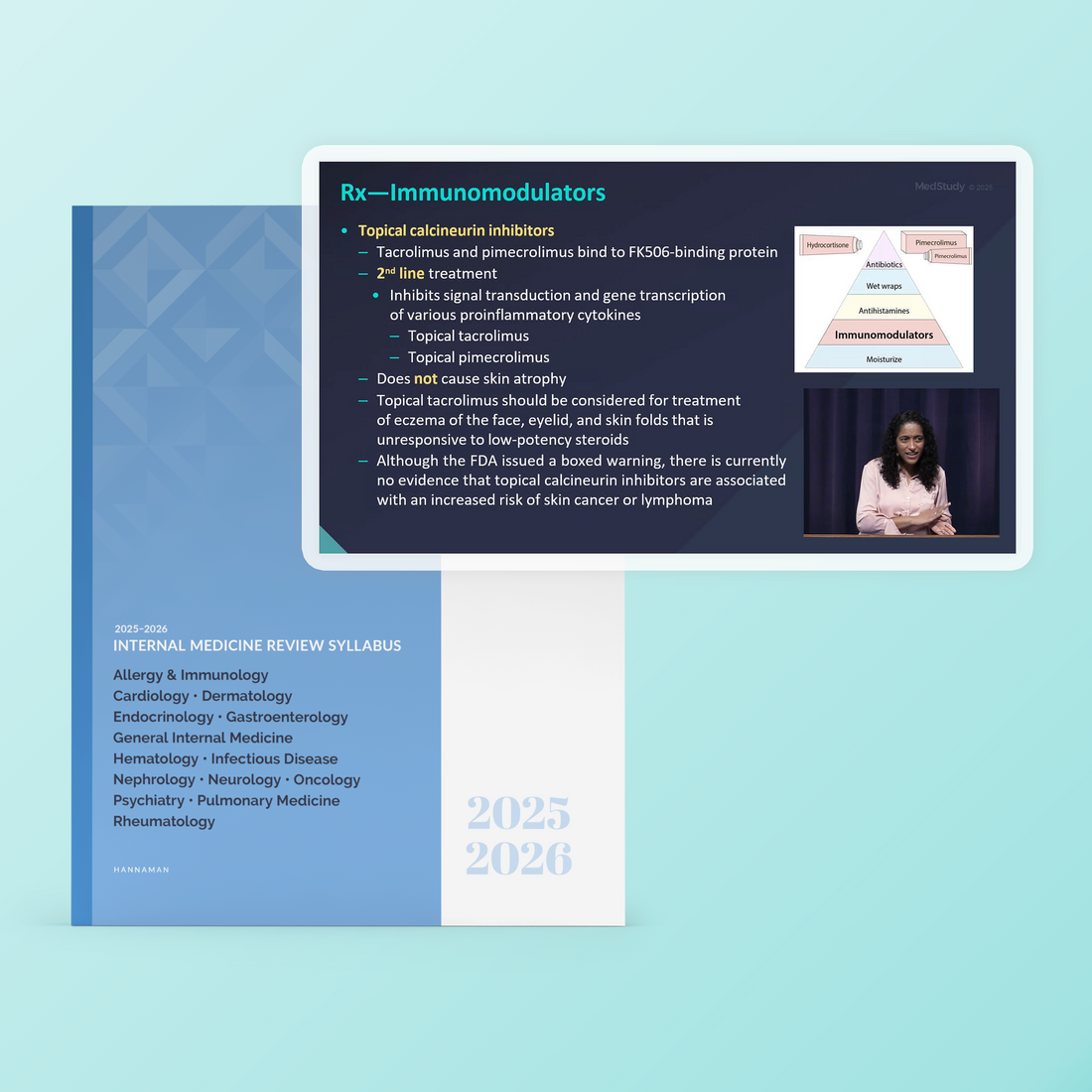 2025-2026 Internal Medicine Video Board Review
2025-2026 Internal Medicine Video Board Review- Regular price
-
From
$1,599.00 - Regular price
-
$2,048.00 - Sale price
-
From
$1,599.00
40 CME & MOCQuick view
-
2025-2026 Pediatrics Video Board Review
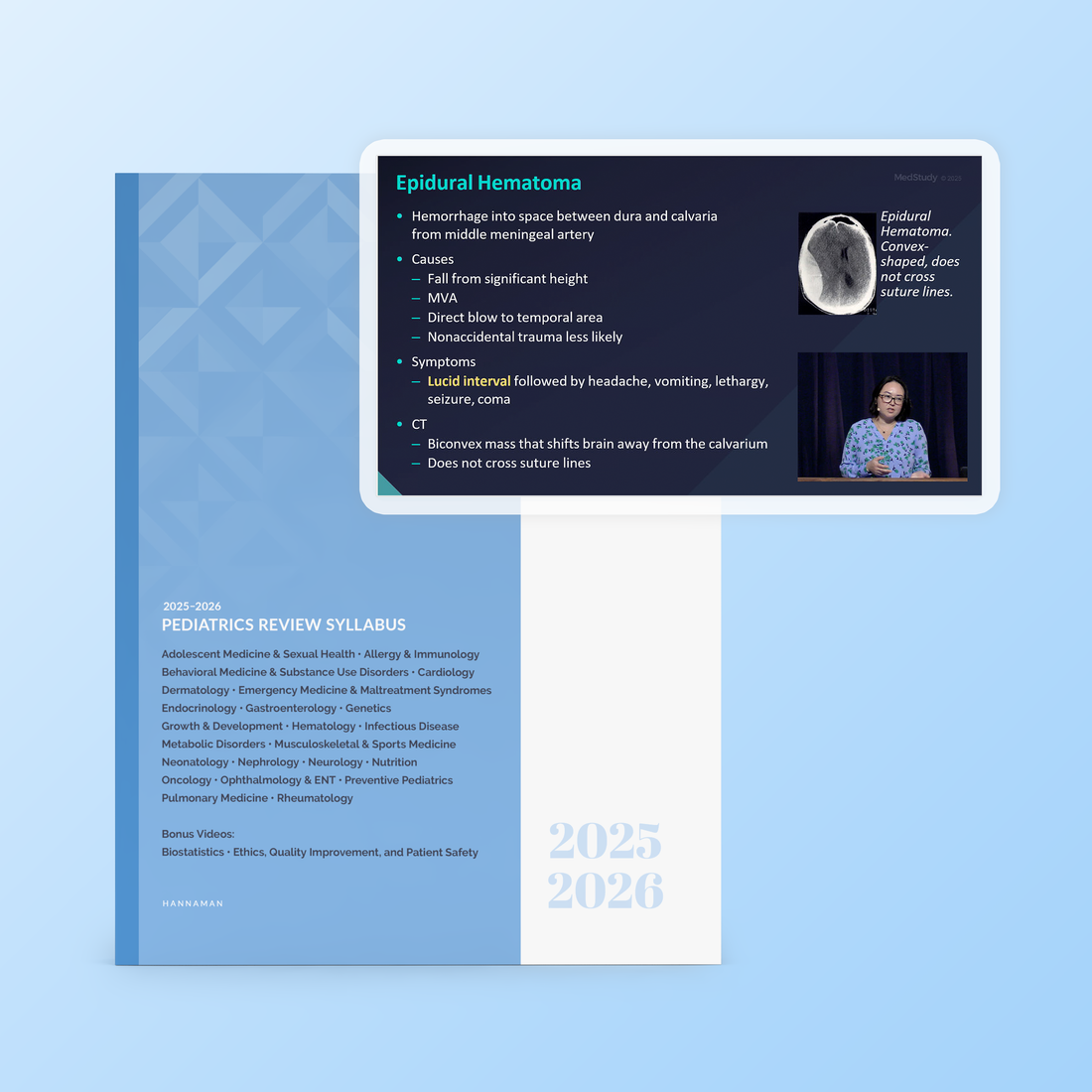 2025-2026 Pediatrics Video Board Review
2025-2026 Pediatrics Video Board Review- Regular price
-
$1,599.00 - Regular price
-
- Sale price
-
$1,599.00
52 CME & MOCQuick view
-
Internal Medicine Qbank+
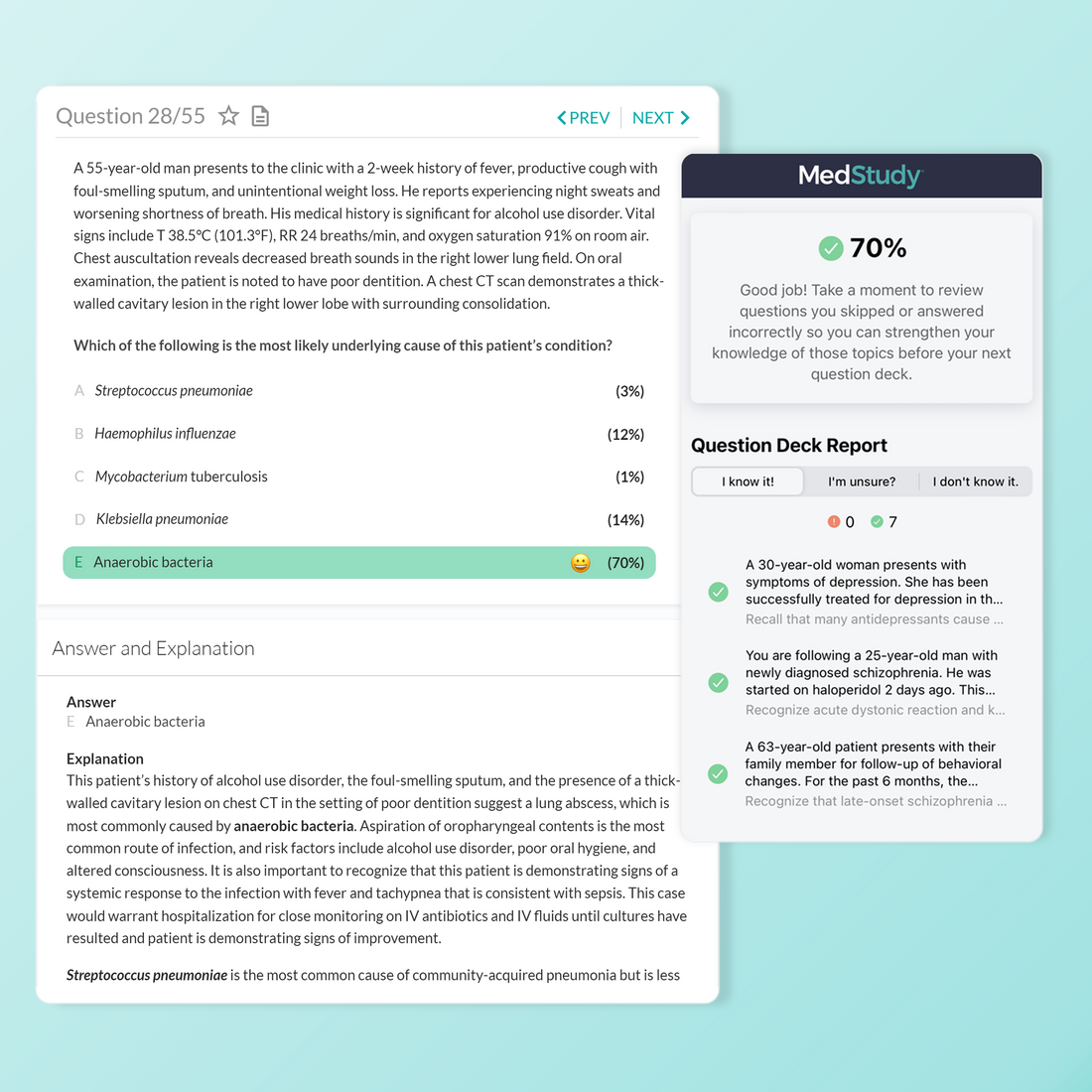 Internal Medicine Qbank+
Internal Medicine Qbank+- Regular price
-
$449.00 - Regular price
-
- Sale price
-
$449.00
120 CME & MOCQuick view
-
Pediatrics Qbank+
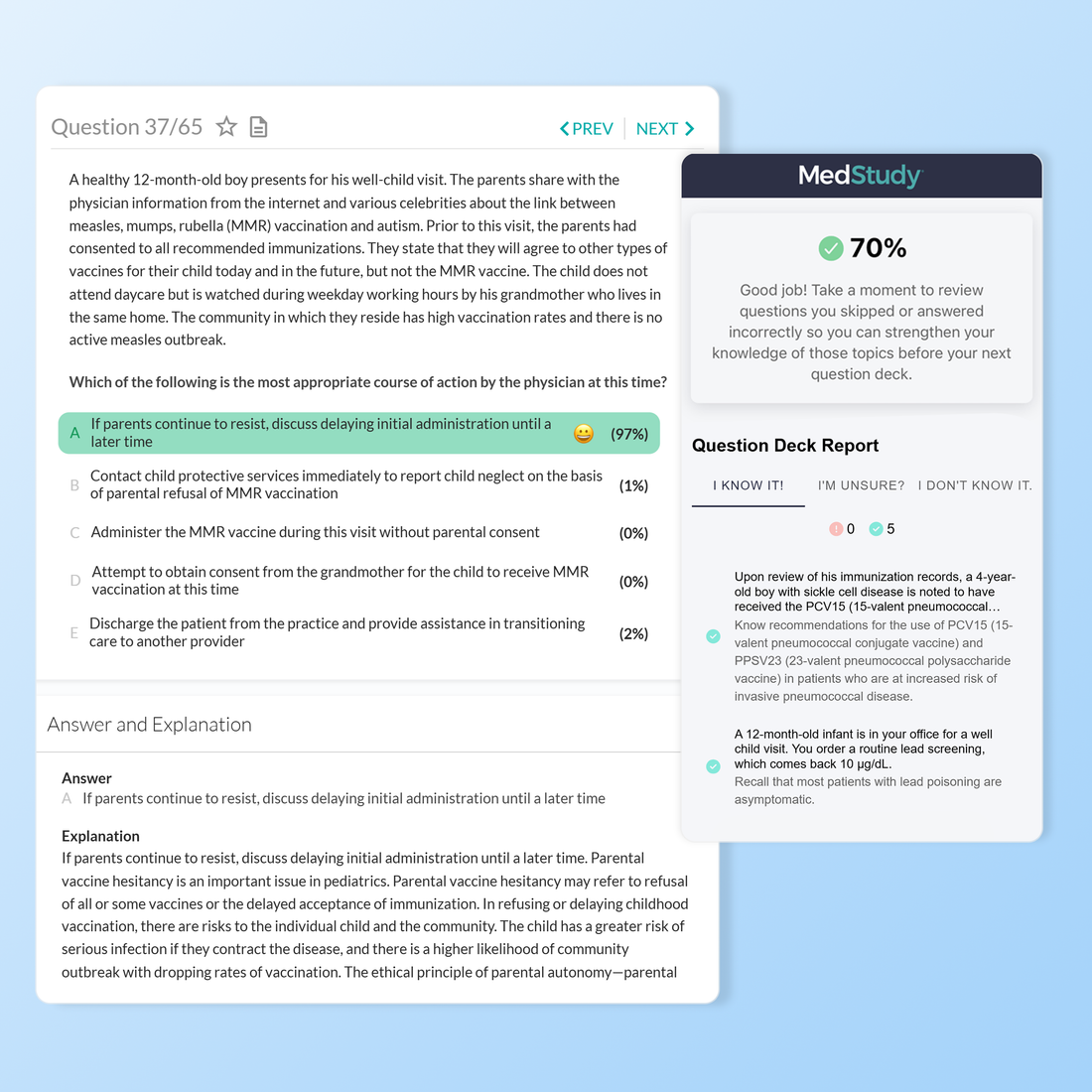 Pediatrics Qbank+
Pediatrics Qbank+- Regular price
-
$449.00 $1,297.00 - Regular price
-
- Sale price
-
$449.00 $1,297.00
100 CME & MOCQuick view
-
New! 2026-2027 Pediatrics Flashcards
 New! 2026-2027 Pediatrics Flashcards
New! 2026-2027 Pediatrics Flashcards- Regular price
-
$349.00 $1,297.00 - Regular price
-
- Sale price
-
$349.00 $1,297.00
100 CME & MOCQuick view
-
Internal Medicine Core Scripts Flashcards
 Internal Medicine Core Scripts Flashcards
Internal Medicine Core Scripts Flashcards- Regular price
-
$349.00 - Regular price
-
- Sale price
-
$349.00
50 CME & MOCQuick view
-
Internal Medicine Core Audio Pearls
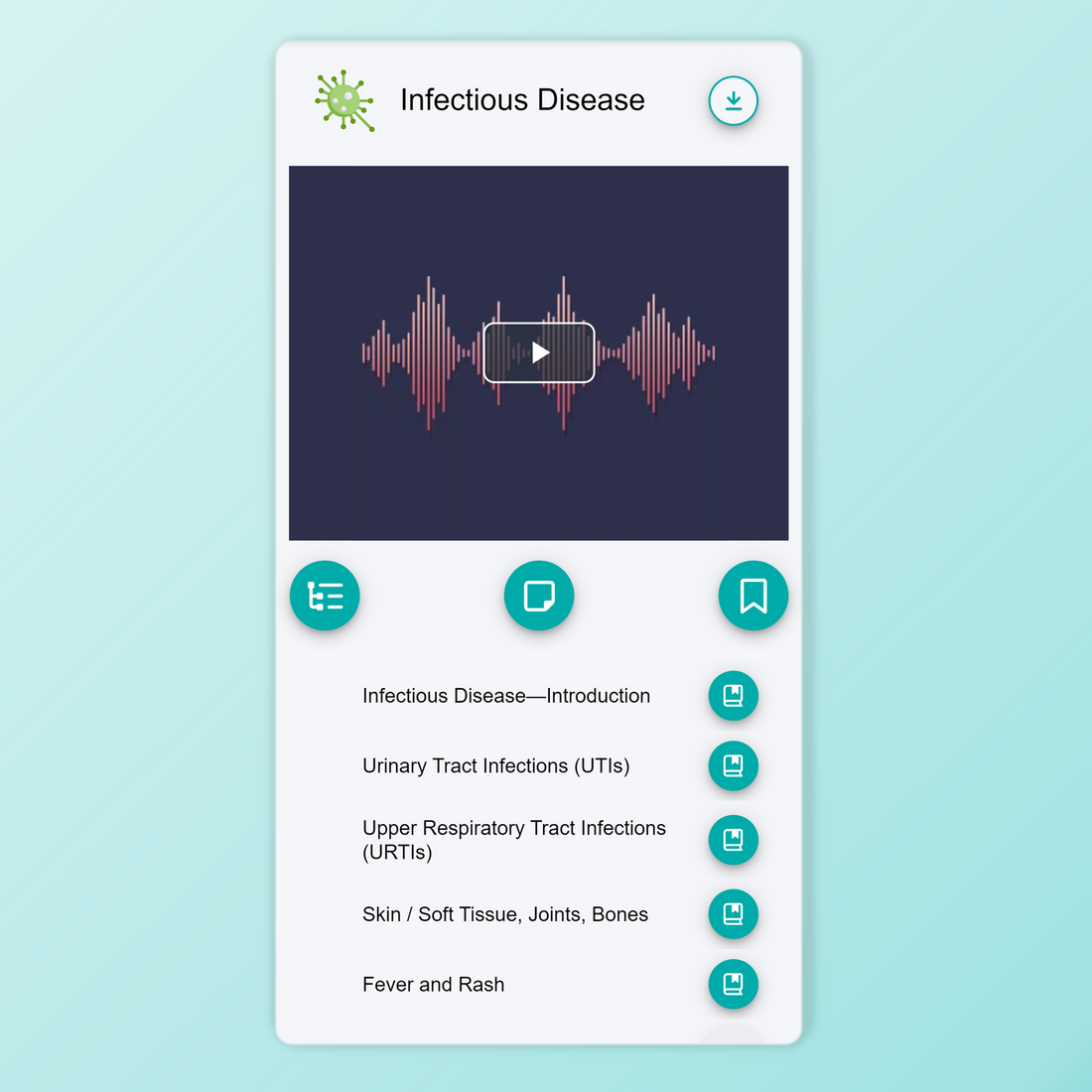 Internal Medicine Core Audio Pearls
Internal Medicine Core Audio Pearls- Regular price
-
$399.00 - Regular price
-
- Sale price
-
$399.00
45 CME & MOCQuick view
-
Step 2 Qbank+
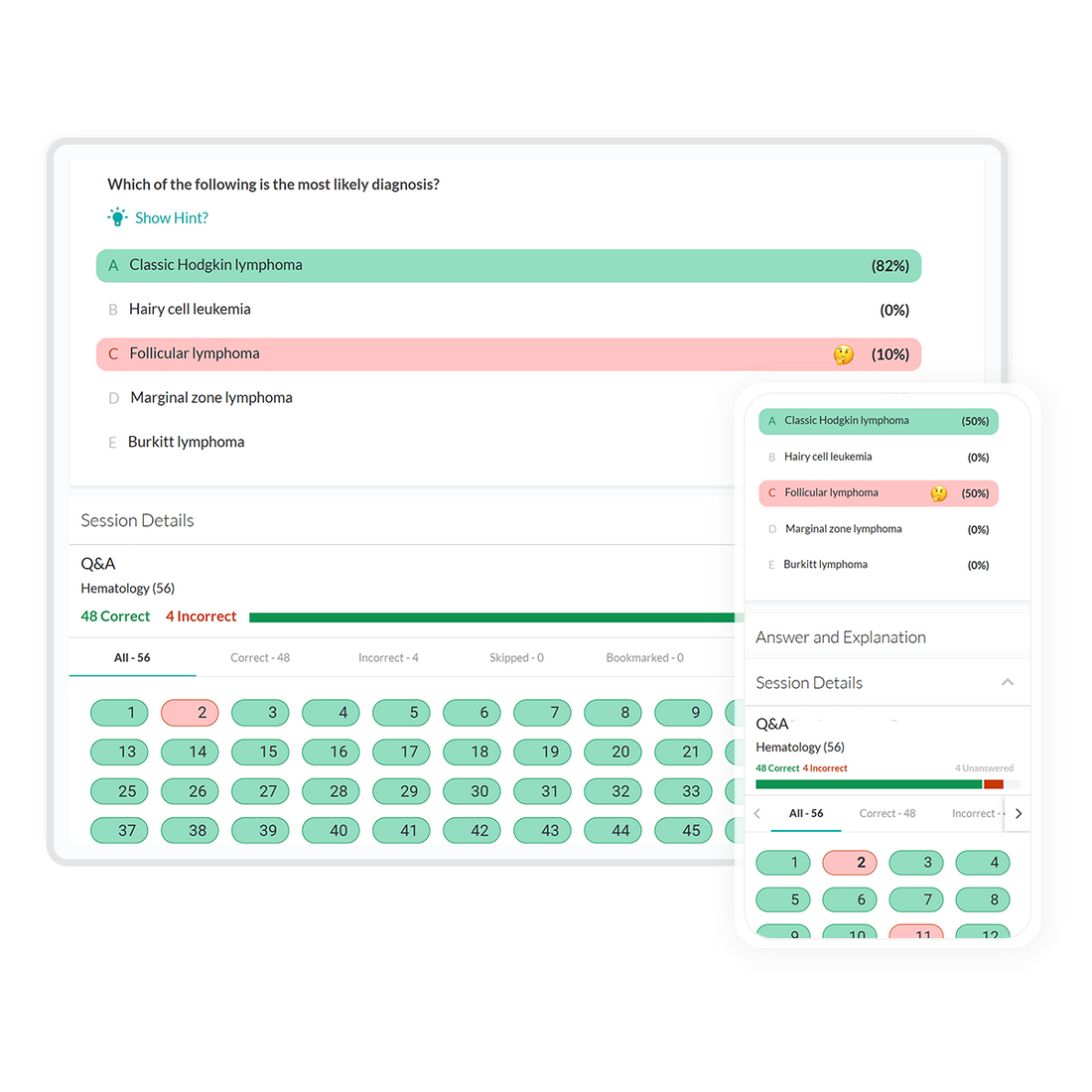 Step 2 Qbank+
Step 2 Qbank+- Regular price
-
From
$29.00 - Regular price
-
$348.00 - Sale price
-
From
$29.00
Quick view
FAQs about the MedStudy app
Does MedStudy have an app?
Yes! The MedStudy mobile app supports all Video Board Review, Audio Pearls & Qbank+ products. It is available in the Apple App Store and Google Play.
As of March 2024, the old MedStudy media app is being replaced by the NEW MedStudy app. Make sure to transition to the new app now in order to continue your on-the-go learning experience with upgraded features and resources.
How does the app work?
With the MedStudy app, you can access thousands of Q&As and stream hours of video and audio content on any mobile device.
- Set up unlimited Qbank+ question decks and customize each to focus on specific topics or question sets.
- Stream hours of laser-focused board review videos and audio content with variable playback speed.
- Video and audio continue streaming while you multitask in other apps (now with picture in picture).
Reporting and progress automatically sync between desktop and mobile apps. Plus, we’ll give you daily motivation to keep you on track.
Can I access MedStudy offline?
The MedStudy app is not available for use offline.
Check out our non-digital learning tools for offline study.
Can I use the app in dark mode?
Yes, the mobile app is responsive to your device settings.
Is the app free?
Yes the MedStudy app is free, but you do need to purchase or already have one of our Qbanks, Video Board Review or Audio Pearls products.
What learning tools can I use in the MedStudy app?
With your MedStudy account, you’ll have access to MedStudy Video Board Review, Audio Pearls, Flashcards & Qbank+ products.
If you have any issues accessing your products in the app, make sure you update the app to access the latest version.
What should i do if i don't see my products in the app?
If you have any issues accessing your products in the app:
- Make sure you update the app to access the latest version.
- You will need to activate your purchased product in your my.medstudy.com account before you are able to see it appear in the app.
How do i set up more than 10 questions in a Qbank+ question deck?
By default, Qbank+ serves up 10 questions in a question deck. However, you can adjust this in your app settings. Here's how:
- Once you're logged in to the app, tap "Settings" on the bottom right corner of the screen
- Then, select "User Preferences"
- Lastly, enter a number between 1 and 100 when prompted