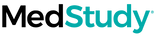Before you jump into the Medical Student Study Strong System, there are a few things you should know.
There are 3 main components to the system the Core, Qbank+, and the Personal Trainer. And there are 2 self-contained modules—Heart Sounds and Skin Signs.
These 3 main components were built from the ground up to be a single integrated study aid that, using well-established learning techniques, guide you into a solid understanding of the core basic science and clinical concepts of medicine. The idea is for you to truly learn this info rather than cram for exams. The following 3 steps will get you set up for getting the most from this learning system:
Step 1: Discover how to have a kick-ass study session
Evidence reveals that the majority of people study in a way that's suboptimal or even downright counterproductive. The amount of info you will need to know and learn in medical school can be overwhelimg. In order to do it well, you need to understand how to optimize your approach to studying.
Please read StudyWise [Brain Hacking Techniques to Study Strong for Medical Students].
Step 2: Explore the Core and QBank+
Now is a good time to sign in at my.medstudy.com to activate and start fiddling with the Core and Qbank+. (You will see a popup asking you to sign in to Personal Trainer but that can wait.)
Move from Q&As to Core content in a single click and vice-versa. Here's how it works:
Medical Student Core and Qbank+ (7min).
Step 3: Meet your Personal Trainer
You can use the Core and Q&As alone, but if you want to bring 50 years of learning science into your study process, check out Personal Trainer.
This interactive guide tracks your progress throughout medical school and supports your efforts by taking you through 3 phases of learning for each concept: Preview, Study, and Spaced Retrieval. (From reading Studywise, you know why each phase is important!)
Your Personal Trainer interacts with you on your Study Board. This is the dashboard on which your study plan comes to life—as weekly assignments based on your needs and deadlines. From here, you progress through each phase of study.
First, let’s set it up: Set Up Personal Trainer (5min).
Important UPDATE! We recently added the ability to block off sections in the “Sections to Study” column. This allows you do these sections simultaneously rather than one at a time.
I recommend you leave only the 3 or 4 sections you want to do now in the “Sections to Study” column and block them together. (You can add up to 6 but ~3 is best). These could align with your current courses. And, for your end date, enter the date those courses end.
Note: You can edit the “Sections to Study” column at any time by clicking on “Edit Personal Trainer” in the upper right-hand area of the Study Board. From your weekly update page, you can tweak the “blocking” of these sections.
Now, see how Personal Trainer works: Learning with Personal Trainer (5.5min).
And finally, a short video on the weekly update: Week-to-week with Personal Trainer (2.5min).
Very best wishes,
Robert A “Tony” Hannaman, MD
MedStudy